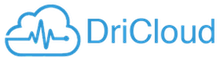Thanks to telemedicine, a whole new world is opening up for professionals and clinics. You can now generate new and multiple sources of income without having to incur additional expenses. Collect payments remotely by sending an invoice by email. Offer online consultations and online appointments 24/7. Set up an online store and sell products in just a few minutes, all from within DriCloud.

The new video calling system offers you:
- End-to-end encrypted video calls with GDPR protocol.
- Maximum quality.
- From any device.
- 1 click to send an email or SMS to the patient, the patient simply has to press a button to connect, without downloading or installing anything.
- Share desktop with your patients to show and explain images or X-rays to your patients.
- And best of all, with a payment gateway included so that you can charge the patient before the video consultation.
No te pierdas nuestro otro artículo sobre Portal del paciente
How to set up Video Consultations?
Video calls are offered through a third-party service that provides end-to-end encrypted video connection to comply with the new GDPR.
Once you have subscribed, we will show you the remaining minutes in real time. From this moment on, from the AGENDA menu (by clicking on an appointment) you will be able to see that the button to start the video call is displayed above the patient’s image. Therefore, a user with a secretary profile can make a video call with the patient at any time. You can also start the video call from the PATIENTS menu. And users with a PROFESSIONAL-DOCTOR profile can connect from the CLINIC menu.

Starting communication.
When you press the START VIDEO CALL button, a confirmation menu appears. If you choose free call and press the green button, the patient receives an email and an SMS. This email/SMS tells the patient how to start the video call by simply pressing a button. The patient does not have to download or install anything and can connect from their cell phone or computer (Apple, Android, Windows, etc.) instantly.
Descubre más sobre cómo podemos ayudarte con Inteligencia Financiera y ayuda en decisiones

How to charge the patient for a video consultation?
If you want to charge for each video consultation, you can do so. To do so, you must first create a free account on STRIPE or PayPal. With PayPal or Stripe you can have an instant payment gateway, integrated into your DriCloud and XDental software to charge patients (You can charge for the sale of items or services online, online appointments, online consultations and video consultations).
You can now charge your clients!!!
Now the patient, before starting the video consultation, will see a payment gateway and must pay with their credit or debit card the amount you have indicated for this service. PAYPAL / STRIPE check that the card is real and evaluate possible associated risks so that you do not have problems with payments with fake cards, without funds, etc. Only if the payment is completed and received in your account, the video call service starts. Welcome to the FUTURE! Only with Massive Bionics (DriCloud / XDental).